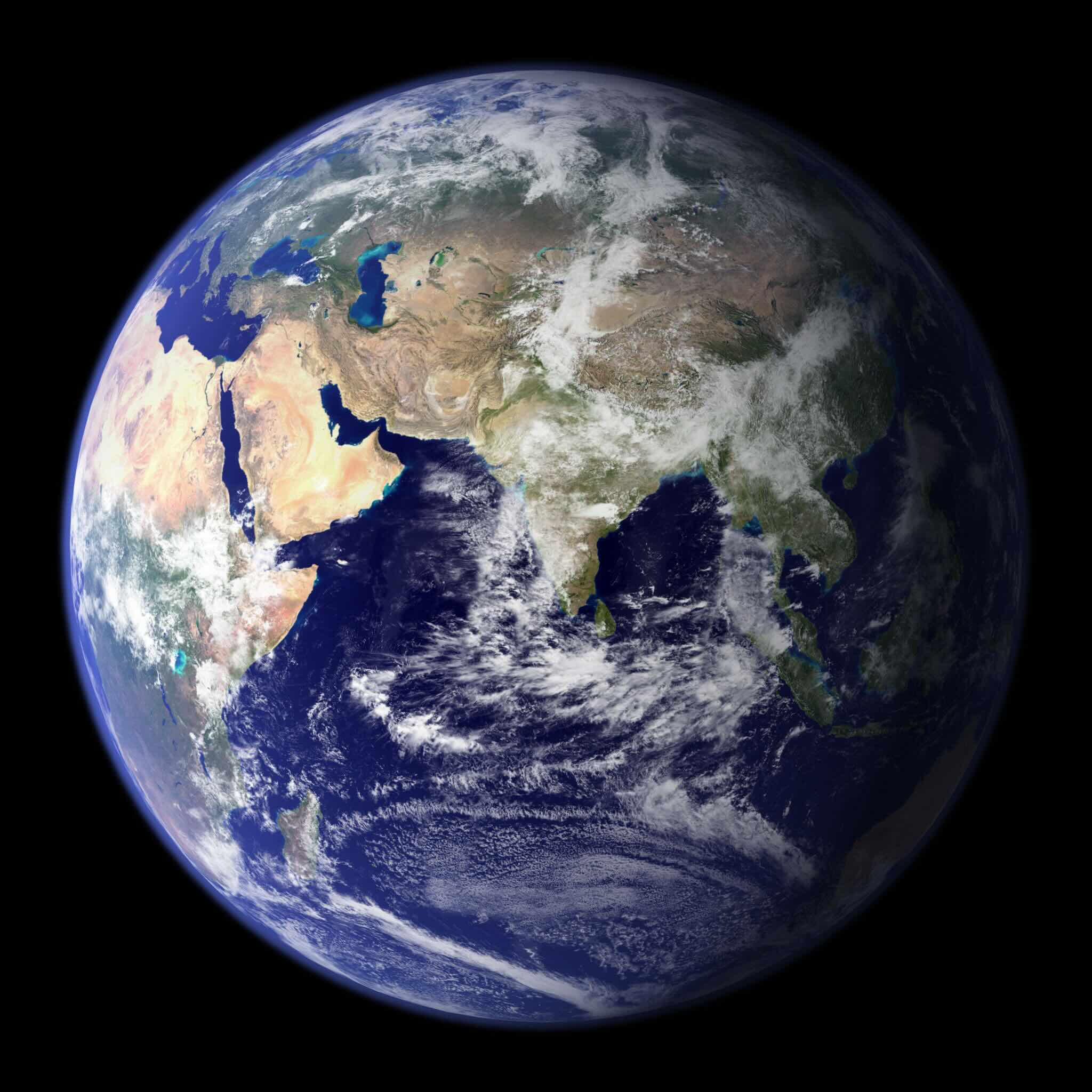How to Use Sustainable Choices
Our goal is to make it easy for you to find the information you need to make sustainable choices. We have designed the system to be as simple and intuitive as possible, but here are some tips to help you get started.
The Selector
Using the Selector, you can quickly select the type of information you want to see, tailored to your specific preferences and circumstances. If you want to share your choices with others, you can easily copy the URL and send it to them.Categories
The Sustainable Choices database is organized into twelve categories, allowing you to view all of the choices be the categories of greatest interest to you. Select the "categories" menu item, then select a category.Sorting
The choices are also organized as to importance, level of challenge and savings/cost. You can sort the choices by any of these criteria, by selecting the "sort" menu item, and then selecting which factor you want to use. The results can be sorted in ascending or descending order.Search
Search the entire database by entering a search term in the search box. The search will return all choices that contain the search term in the title, description or list of advantages.Web App
Our system is also a web app, which you can
iPhone:
- Open Safari
- Tap the Share button
- Tap "Add to Home Screen"
- Tap "Add"
- Open Chrome
- Tap the menu button
- Tap "Add to Home Screen"
- Tap "Add"